Are you wondering what Time To First Byte is all about?
Hands down, you have landed on the right page.
Nobody loves a slow website, right? And there could be several reasons that are slowing down your site.
To analyze these causes and possible solutions, there are a few metrics that can make your job much easier.
Time to first byte (TTFB) is one of these metrics that indicates the responsiveness of a website.
So, in this post, we will be sharing all the details related to the Time to first byte.
What you will learn from this post?
- What is Time to first byte?
- TTFB meaning (with example).
- Importance of Time to first byte.
- Factors that affect Time to first byte.
- How to measure your site TTFB?
- How to improve Time to first byte?
Are you ready to learn all these things and improve your site responsiveness?
So without much further ado, let’s get started knowing more about Time to first byte.
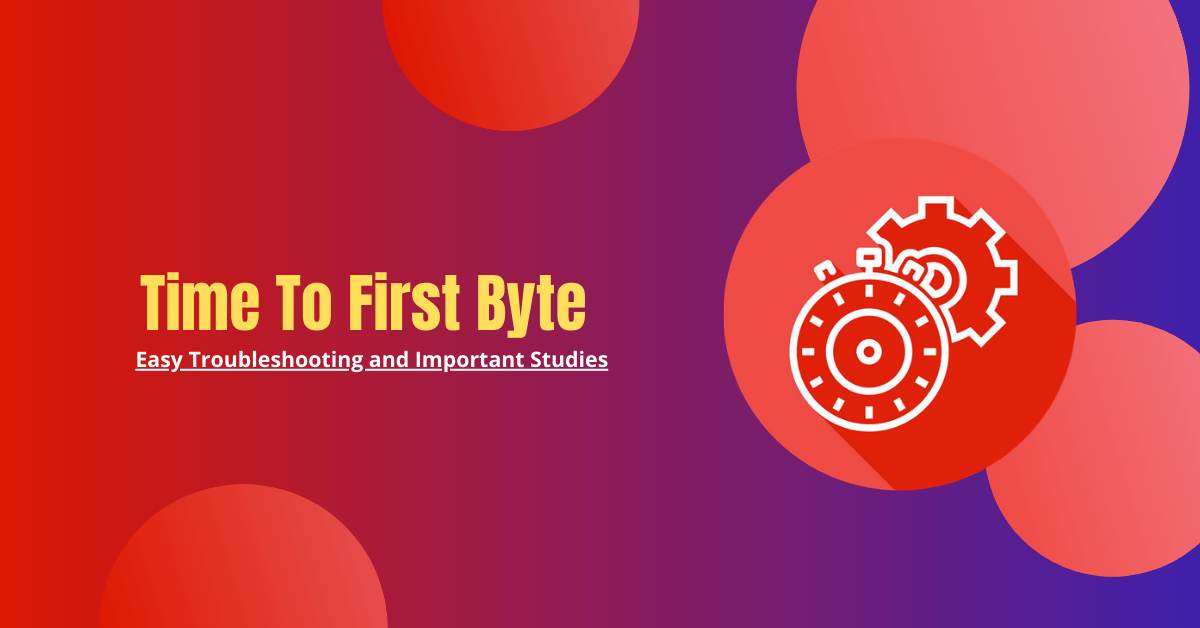
Table of Contents
What is Time To First Byte?
Time to first byte is the duration that any user like YOU has to wait for the initial response after being requested for something on the Internet.
According to Wikipedia, TTFB measures the duration from the user or client making an HTTP request to the first byte of the page being received by the client’s browser.
You know, when you request something online, let say a web page, first, a relevant request goes to the web server where that particular site or application is hosted.
Then your request is processed on the server-side and finally, you are delivered an appropriate response.
And the time it took to deliver you the first byte as a response known as the time to first byte.
That means higher the TTFB, the slower your site would be, and the more you and your site visitors will have to wait for the appropriate response.
So it’s better to understand the TTFB to grasp how website speed works, is it the TTFB which is slowing down your site, and how to improve it.
To make you understand TTFB better will divide the whole process into three parts.
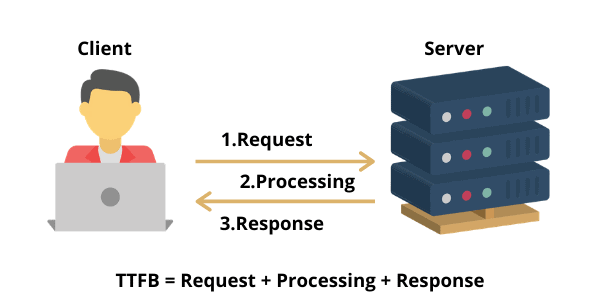
1. Client Request
The very first step that involves communication over the Internet is the client’s request.
In the digital world, a client is simply a computer or any other device that is capable of receiving information.
So whenever any user tries to access a website or any web page, an HTTP request goes to the webserver.
2. Processing
As soon as the request is received by the server, it is processed on the server-side.
3. Server Response
Similarly, a server is a remote computer that provides information to the user.
Once the request is processed at the server, an appropriate response is delivered to the user.
The time span between, the moment a user requests, and to the first byte is received by the user’s browser represents the Time to first byte.
Is TTFB Really Important (Best Studies Included)?
Now you are known to what TTFB is all about and TTFB meaning.
The next thing that you should know, is it really worth to focus on your site TTFB and what are the benefits of maintaining a low TTFB.
So hereby presenting you the three most important studies conducted by some big names in the industry showing how important your site TTFB is.
Study 1 (By Cloudflare): Based on the Cloudflare study, TTFB is not a helpful measure and one should stop worrying about it.
Ideally, when a request for a web page is received by the server, first it responds with HTTP/1.1 200 OK status that indicates the page is available. Then this initial response is followed by the more header information and finally, the requested page is delivered.
But CloudFlare’s server works a bit differently as it waits for 10 seconds after delivering the HTTP/1.1 200 OK status.
So if you use any online tool and try to fetch a page from Cloudflare’s server then it will show you Time To First Byte as the Time it took to send the first data byte of the HTTP response not the time of the first data byte of the actual page.
Furthermore, they also covered an important aspect, Gzip compression of web pages, which shows how compression affects the TTFB and Page loading time.
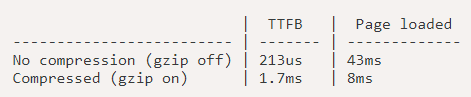
Have a look at the image above, this shows that web pages which are not compressed have the 8x lower TTFB but higher page loading time whereas compressed web pages have almost 5x better loading time but higher TTFB.
Hence, as per Cloudflare, TTFB is almost useless for end users.
Study 2 (By Moz): As per Moz’s study, you can improve your search rank by optimizing your Time To First Byte.
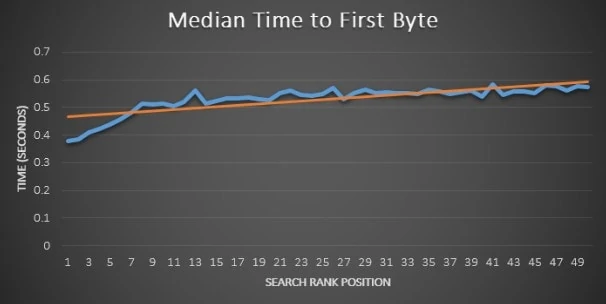
They performed a performance test on over 100,000 websites for 2000 different queries and found a clear correlation between the faster TTFB and higher SERP rankings.
In the graph above, you can see the websites with a faster TTFB are ranking more higher as compared to the websites with a slower one.
But they also end up saying that they are not completely sure that decreasing TTFB is directly related to the better rankings but there was enough of a correlation that at least some further discussion can be done.
Study 3 (By Neil Patel): The third study conducted by Neil Patel which is basically an analysis of does speed impacts rankings.
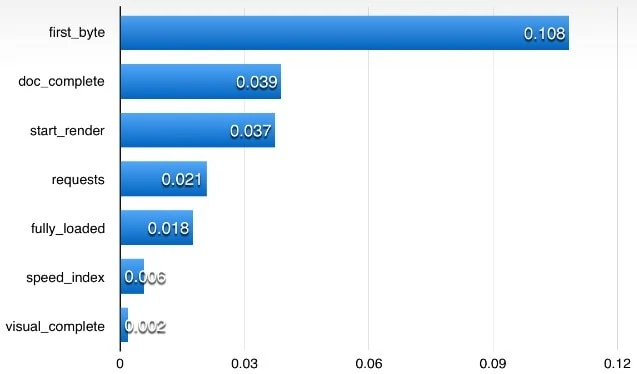
He was pretty much sure that both page load time and user experience are related to each other and contribute to higher Google search rankings.
And in this study, he analyzed 143,827 URLs and discovered a specific speed factor that Google uses to rank your website.
For each URL, he measured different metrics (as shown in the picture) that are part of page load time.
And surprisingly he found, TTFB is the most important factor among all factors that impact the Google rankings the most.
Hence, to improve your website speed, one should focus on TTFB first instead of other metrics such as document complete, start rendering, or fully loaded page load time.
So what we have found is that there are some mixed thoughts on the importance of Time to first byte metric.
That being said, TTFB is a metric that exists along with other metrics, and if one can improve its site performance just by doing some basic tweaks, then why not give a try to TTFB as well.
Here are some of the benefits of maintaining your site TTFB as low as you can.
1. Improved Page Loading Speed
As we have found TTFB is one of the most important factors that contribute to page loading speed. So lower the TTFB would be, the better will be your page loading speed.
2. Better Rankings
It’s an obvious fact that site speed matters for SEO. So lower the TTFB would be, the better will be site speed that leads to better rankings.
3. Delighted User Experience
If TTFB of your site is low that means users requesting your site or site pages will have to wait for less time to receive the relevant response that ultimately results in delighting user experience.
So try to manage your TTFB as low as you can to enjoy all these benefits.
What is Good TTFB?
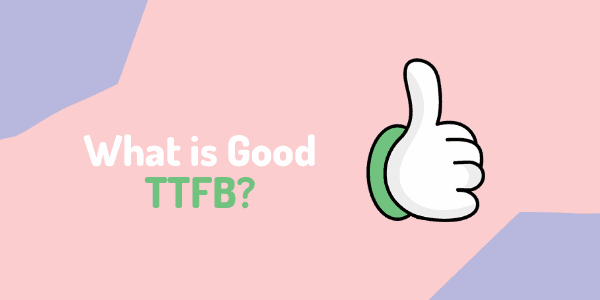
Now the question comes: what should be the ideal Time to first byte.
Well, this depends on the type of your site content.
A site may have static content that does not need any processing and can be delivered to the user as they are.
HTML, images, CSS, and javascript files are some of the best examples of static content. When a user requests these types of files then the server simply needs to open a file that may be in cache and deliver it to the user.
Hence no processing is involved before delivering the results to the user.
If you have a static website then TTFB below 100ms is considered great.
On the other hand, dynamic content involves several other tasks on the server-side before returning an appropriate response to the user.
For example a WordPress site. If you try to access a WordPress site, then a few tasks will be performed which involves a lot of PHP scripts, making a connection to the database, parsing of results, and then finally an HTML page is delivered to the website user.
So for obvious reasons TTFB for dynamic websites would be high as compared to static ones.
If you have a website with dynamic content then TTFB 200ms to 600ms is considered good.
And if you have a TTFB higher than 600ms then only you need to worry about it, find the possible causes and solutions as soon as possible.
So a Good TTFB is:
- Below 100ms for static content
- For dynamic content 200ms – 600ms is considered good
- TTFB above 600ms is bad and you need to check possible causes and solutions
Quick Note: If you are testing a wp-admin page or testing any page while logged in as an admin, this is uncached on the server then it will naturally have a higher TTFB.
What are the Factors that Affect TTFB?
Dynamic content generation is the most common culprit for high TTFB. It involves a lot of PHP scripts and database queries to generate the relevant webpages.
Some of the factors that may affect the TTFB of dynamic content.
1. Number and size of files
If the webpage requested by the user has a large number of files (larger files), then it will comparatively take a long time to load on the user browser.
2. Number of database queries
This is another big factor that can contribute to TTFB. Too many queries, slow queries, and the queries that do not complete will all impact the TTFB of your site.
3. Autoload Data
Too much-autoloaded data may result in bad TTFB and even 502 errors.
4. Hardware Resources
It includes all hardware related issues such as server bottlenecks, Disk I/O, RAM usage, etc.
5. Server Configuration
If everything at the hardware end is fine, then you can check for Apache (web server) Configuration, PHP version, MySQL Settings, and other Network Settings.
6. Network Latency
Network latency is basically the time required by a single bit of data to travel from one location to another location.
You know when you request some information from the web browser, it has to travel to many hops before it reaches the server. And if any of these hops are down or facing any issue, it may result in bad TTFB.
So if your site or application needs to access a remote server while processing a request, then the latency of that network may affect the TTFB of your site.
Apart from the dynamic content, there are some factors that may affect static content Time to first byte which are as given below.
7. Bottleneck on Servers
The server is the most important component that plays a crucial role in communication over the Internet and if your server has some bottlenecks or is not able to process requests fast enough for any reason then there is much possibility of higher TTFB.
8. Disk I/O
Disk I/O is the read/write process that involves physical disk. It basically represents the speed at which data is transferred between the RAM and hard disk drive.
So slow disk I/O will result in higher TTFB.
9. RAM
It is the RAM that makes possible fast delivery of dynamic content even.
All the cached content is stored on the RAM. When a visitor receives a cached response from the server it’s like a static HTML page for the user and delivered much faster as it was served from the RAM, not from the hard drive.
Though SSD’s are much faster as compared to the HDD’s but there is no comparison to RAM when it comes to site speed.
So low RAM may lead to higher TTFB.
How to Check Time To First Byte?
As you are aware of what TTFB is, its importance, and the factors that affect your site TTFB, you can proceed to another important step that is checking your site TTFB.
There are two methods you can use to check a site TTFB.
1. Using Browser
The very first and easy method is to use a web browser itself.
WP-admin pages cannot be tested by online tools and if you want to check these pages TTFB then you have to choose this method only.
Testing Time to first byte in Google Chrome
1. Simply right-click on the web page you want to test TTFB for.
2. Select Inspect or press Ctrl + Shift + I
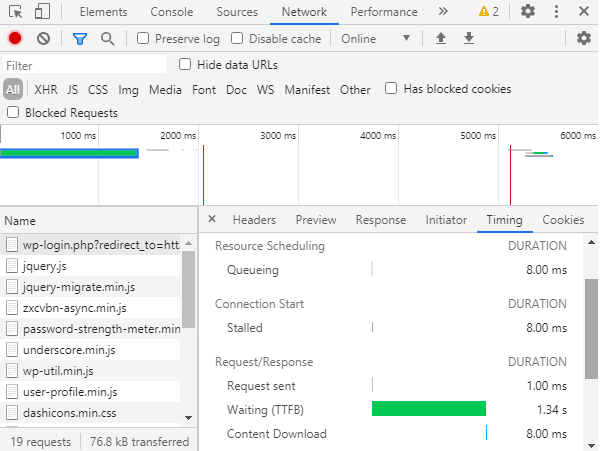
3. Select Network tab
4. Hard refresh the page:
For Mac – Hold down ⌘ Cmd then press R
For PC – Hold down Ctrl then press R
5. Click on the URL of the page requested under Name
6. Click Timing, scroll down, and you will see waiting (TTFB) with a value in milliseconds (ms).
So this is how you can check TTFB in a web browser.
Next, we will study some of the best online tools you can use to check your site TTFB.
2. Online Speed Test Tools
Apart from the basic troubleshooting steps, you can take advantage of online speed test tools which are as mentioned below.
1. GTMetrix
GTMetrix is one of the most popular tools when it comes to the speed analysis of any website.
Whether you know it or not, you can also check Time to first byte with the help of this tool with ease.
All you have to do is open the GTMetrix website and enter the domain you want to analyze TTFB for and go ahead.
You will be presented with your site performance score, click on the timings tab to see page load timings that also includes TTFB
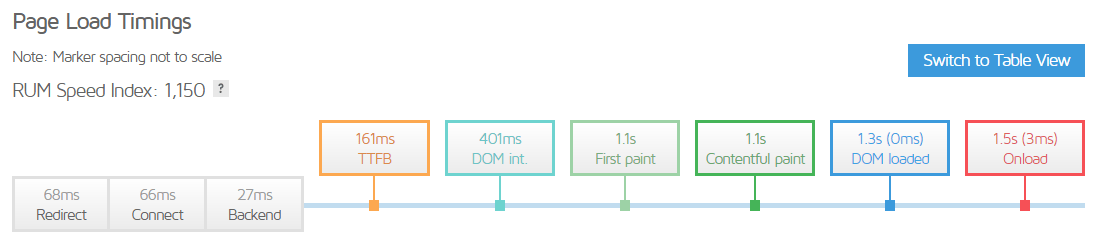
Here you can see, TTFB for BloggersPassion is 161ms only.
2. Pingdom
Pingdom is another tool that is really famous for checking website performance and monitoring availability.
It is also included with a tool that helps you test your website speed from a specific location.
The website speed test report comes with a field Wait that reflects the TTFB.
Click here to open the Pingdom Website Speed Test Tool and start testing your site TTFB.
Simply enter the URL of the website you want to test TTFB for, select a location, and click on the Start test button.
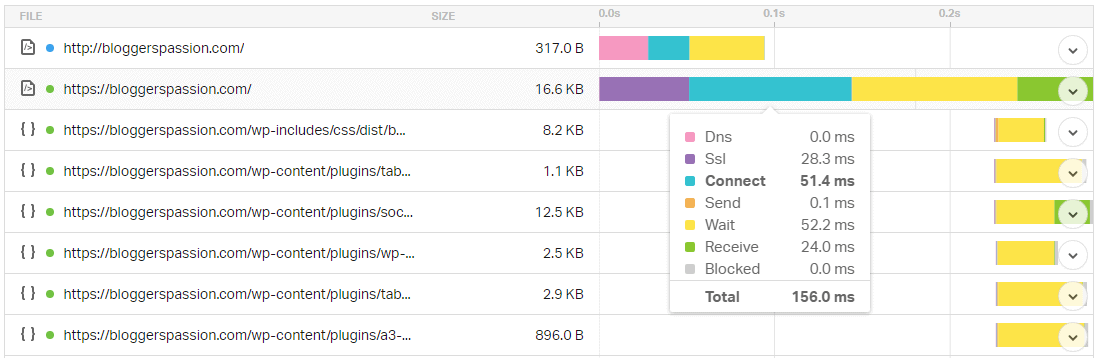
You will be presented with in-depth results.
Scroll down to the File requests section and mouse hover on timings (right side) part of your site URL.
You will see a Wait value (52.2ms) marked in yellow which is TTFB of our site.
3. Google Pagespeed Insights
Another reliable tool that we have is from Google itself and known as Page Speed Insights.
Simply open the PageSpeed Insights, input the webpage URL, and analyze.
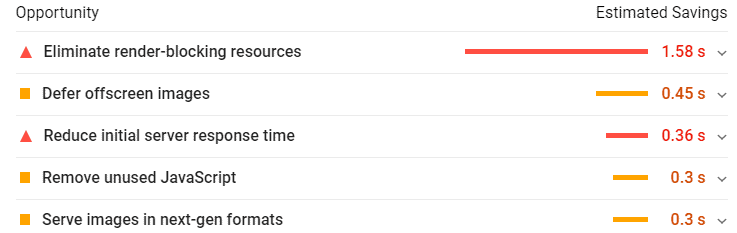
You will be shown a comprehensive report included with your site performance score, lab data, suggestions that can help load your page faster, diagnostic, and passed audit for mobile and desktop individually.
Based on your site performance, reduce initial server response time (TTFB) will be listed under the opportunity section, or passed audits.
4. KeyCDN’s Performance Test Tool
The next tool that we have is a performance test tool from KeyCDN tools.
They have a full range of tools to troubleshoot website, network, and CDN issues with fast resolutions.
Click on this link to open KeyCDN’s performance test tool, enter the URL and test.
You will be presented with the TTFB from the 10 different locations.
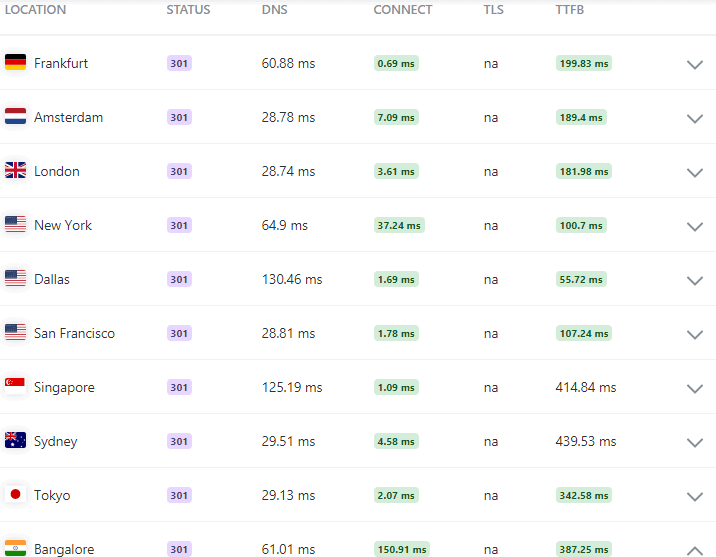
5. WebPageTest
WebPageTest is another platform you can use to check TTFB of your site.
This is an advanced tool that allows you to choose a test location and web browser.
To check TTFB, all you need to enter the website URL, select a test location, browser, and click on the Start Test button.
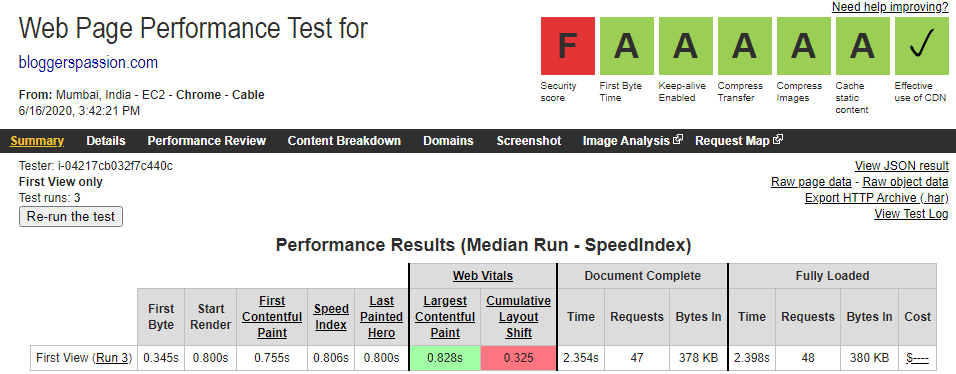
You will be presented with grades and actual value of TTFB
Here I got A grade (0.345s) TTFB for BloggersPassion which is quite good.
6. Sucuri Load Time Tester
Sucuri is a complete website security, protection, and monitoring platform.
It is also included with a fantastic tool that lets you measure how fast your website is across the globe.
Simply open the Sucuri Load Time Tester tool, enter the website name, and click the test load-time button.
You will be shown your site total speed along with Time to first byte from different locations.
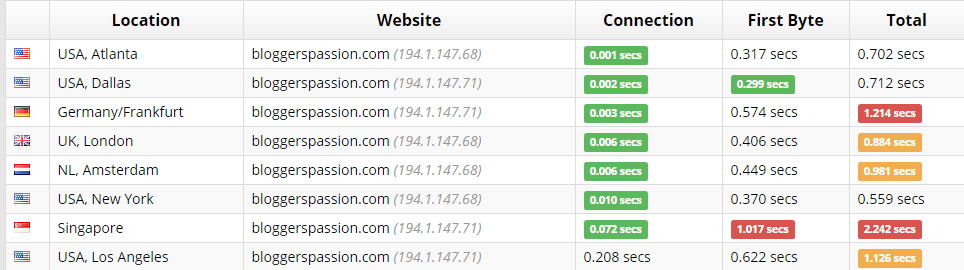
Troubleshooting High TTFB
Now, I believe that you have performed the TTFB test on your website.
And if your site Time to first byte is higher than the recommended TTFB then you need to troubleshoot what are the factors that cause high TTFB so that you can take some action to improve the same.
So, here are some of the best steps you can follow to troubleshoot high TTFB.
1. Perform the TTFB test on different pages of your website.
- If you found that only some of those pages have high TTFB then it simply means issues are related to the only some pages and not on the site level.
2. Give it a try on static pages (HTML) rather than dynamic WordPress pages.
- If TTFB on static pages is high then you should connect with your web host.
- And if TTFB on static pages is low then obviously the problem is with the content on your site.
3. Try activating a different theme
- If TTFB at the page level is lower, then your theme might be causing the problem. So try activating a different theme and then test TTFB again.
- If the problem persists even after activating a different theme then you can try disabling all plugins.
4. Deactivate all plugins
- If TTFB is still high, you need to check the database and queries.
- And if TTFB is low then try enabling the plugins one by one.
So these are some of the basic troubleshooting steps that you can follow to catch what is causing the high TTFB.
How to Reduce Time To First Byte?
We have already discussed the factors that affect TTFB. So if you can manage all the factors that affect TTFB then you can easily reduce your site Time to first byte.
Hereby, presenting you the best ways to reduce Time to first byte.
1. Get a reliable web host
You know, a good website starts with a great web hosting.
So the very first thing I would recommend you to switch to a reliable and powerful web host.
Website traffic is something you cannot control and you never know when there would a sudden spike in the site traffic, right?
If you have been using web hosting that is not scalable then you are missing a lot of potential customers.
A scalable host will not give you better uptime even during the sudden spike of traffic but also help you to maintain the good TTFB.
We have been using WPX hosting for a long time and trust me it is one of the best web hostings we have ever experienced.
All the tests I performed above are with the same hosting and now you can decide how good WPX hosting is.
So do migrate to a reliable host like WPX hosting straight away.
2. Server location
Server location is another important aspect that can help you to reduce the TTFB of your site.
All you need to do is choose a server location nearest to the location of the target audience.
Closer the location of your server to your audience would be, the better will the Time to first byte and overall user experience.
Let’s say your site is getting most of the traffic from India, then it would be better for you to have a server location within India or nearest to India.
Similarly, if your site traffic is US based then do choose the US as your server location and so on.
So, do consider the server location while choosing a web host for you.
Some of the best hosts like WPX offer 3 hosting locations (US, UK, and Australia) while Kinsta facilitates you whopping 23 locations to choose from.
Though a server location limitation to static content could be overcome by activating a CDN but still if you can improve users’ experience by choosing an appropriate server location then why miss this.
3. Activate CDN
Content Delivery Network (CDN) or Content Distribution Network makes your site perform equally well irrespective of server location.
CDN is basically a geographically distributed network of cache servers that virtually shortens the distance between the user and the origin server.
Once CDN is activated on your site, the cached version of your content is placed in many places.
So whenever any user tries to access those content, they are delivered from the nearest cache server available rather than the origin server thus reducing the TTFB and providing superior coverage to the users.
Cloudflare CDN is the most reliable free CDN that can be activated within a few seconds.
Furthermore, some web hosts like WPX hosting have developed their own CDN to provide better speed and overall performance.
So, if you have not installed a CDN till now, do it right away.
4. Premium DNS
Domain Name Server (DNS) is another important aspect that can help you to reduce your site TTFB.
You know, whenever any user requests for a web page of your site via a web browser, the web browser must know your site’s IP address to go ahead with the request.
And that’s where the DNS comes into the picture. It is the DNS that converts your domain name into an IP address and lets the web browser process the request to the server.
A premium DNS can do this job much faster thus resulting in good TTFB.
As per DNSPerf, Cloudflare is the world’s fastest DNS provider which is completely free and simple to use.
5. Optimize Files
The next step you can take to reduce Time to first byte is to optimize your site files.
What you can do to optimize your site files?
Serve scaled images – We are using ShortPixel plugin to serve scaled images.
Minify your CSS and Javascript files: We have been using WP Rocket plugin for doing so.
Defer your site’s Javascript: Again WP Rocket plugin does this job perfectly.
6. Leverage Caching
Caching is something that can help you to reduce TTFB up to a larger extent.
Caching basically stores the each dynamically generated page as a static file in the cache.
So once any request related to these pages which are saved in the cache is received, are served much faster from the cache. That leads to a lower TTFB and a better user experience.
WP Rocket is the most reliable caching plugin which we have been using for a long time.
So you can buy the same for your site or you can take advantage of some free caching plugins like W3 Total Cache or WP Super Cache.
7. Reduce Queries
The number of database queries, slow queries, and the queries which do not complete at all, all these directly affect the TTFB of your site.
So try to minimize these queries to your database.
You can use the Query Monitor plugin to diagnose which plugins, themes, or settings are impacting load time.
8. Reduce Autoloaded Data
Autoloaded data is the useful information (page URL, theme activated, plugins installed) in your database that loads on every page of your site.
But it could create some problems if the data being told autoload is too much. This would result in adding millions of bytes of excess data to each page load that will lead to bad TTFB.
The recommended size of autoloaded data is 800,000 bytes (approx. 0.8MB) for optimal performance.
9. Update Themes and Plugins
You might feel frustrated while seeing plugins or themes updates frequently.
But remember that, with every update, they try to add better optimizations. Which means updating your plugins and theme, indirectly optimize your site by using more efficient queries and PHP.
So keep your themes, plugins, and PHP version updated to enjoy better performance.
10. Network Latency
So these are some of the basic and straightforward ways you can use to reduce Time to first byte.
Apart from these, you can perform some advanced tasks such as the configuration of Apache WebServer, remove redirects, limit other directives, use standard WordPress rules, control how traffic interacts with the server resources (cacheability, scalability), etc. to improve Time to first byte.
FAQs About Time To First Byte
Time to first byte is simply the period you have to wait for the actual response after being requested for something on the Internet. TTFB reflects the responsiveness of your site.
The number of files, Database Queries, Autoload Data, Hardware Resources, Server Configuration, Network Latency, are some of the factors that cause slow TTFB.
The acceptable TTFB may vary from content to content. For static content 100ms is recommended TTFB whereas for dynamic content even up to 600ms is considered good.
Most of the site performance benchmarking tools like GTMetrix, Pingdom, Google Pagespeed Insights, KeyCDN’s Performance Tool, WebPageTest are included with the TTFB metric. All you need to enter the domain name in the search bar of any of these tools and you will be presented with the TTFB along with other relevant data.
By using a reliable web host, choosing an appropriate server location, keeping your essentials updated (WordPress, themes, plugins), utilizing caching plugin, opting premium DNS, and installing CDN are some of the best and straightforward things you can consider to speed up your site TTFB.
Final Thoughts on Time To First Byte
So this is all related to the Time to first byte from our side.
We have tried our level best to give you in-depth details about the Time to first byte.
I hope you have got what you were looking for.
So start analyzing your site TTFB with the help of any tool we mentioned above.
If not up to the mark, find out the possible causes, and start improving your site Time to first byte by leveraging the tips we mentioned and leave a great impression on your site visitors.
All the methods to reduce Time to first byte we explained above (reliable web hosting, server location, updated essentials, caching plugin, premium DNS, installing CDN) are quite straightforward and one can implement them hassle-free.
If you still have any doubt related to the Time to first byte or any concern related to your site speed, do comment below, we will be happy to help you further.
And if you found this useful, please do not forget to share this post as it might be beneficial for others too.
![13 Best Web Hosting Deals and Offers 2023 for All Kinds of Budgets [Up to 86% Discount]](webp/best-web-hosting-deals.webp)

![10 Best Web Hosting for Beginners in 2023 [A Handpicked List]](webp/best-web-hosting-for-wordpress.webp)
Hey Shubham,
Cloudflare is a CDN whereas Bluehost is a web hosting provider. CDN’s are used for faster loading speed and also stores a cached version of your website or page copy. for example, a US visitor wishing to view content which originates at a UK-based server will experience poor loading times if this request has to travel across the Atlantic.
To combat this, CDNs store a cached version of your website content in multiple geographical locations which helps to serve cached version to user from other countries
Anil,
As you said DNS play a major role. Agree, let’s suppose we have a domain from godaddy and hosting from bluehost.
Then what to do in that case
Should we transfer our domain to cloudflare or bluehost?
Thanks